Wialon WiaTag
WiaTag Phone and Tablet Tracking
The WiaTag app allows you to track your phone or tablet with the Wialon system. Due to accurate speed detection and detailed movement history of a unit, WiaTag is designed to optimize and control field operations and mobile staff performance. The app can also become an effective tracking tool for the public utilities and social services. WiaTag includes many security features to hide definite settings for end-user. Moreover, the app allows for remote app management by means of control commands from Wialon system.
Features:
- Latest Data: Allows you to quickly view all the information that is being sent to the system right on the home page. See here for home page widget descriptions.
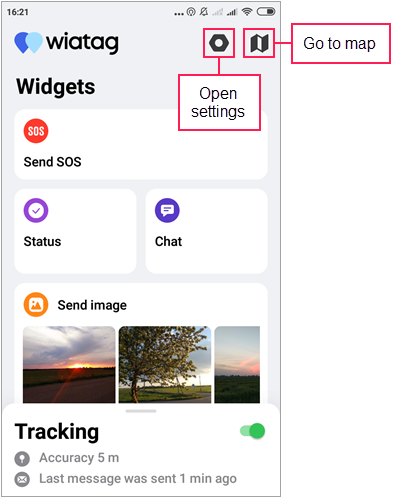
- Map view available straight from the WiaTag app, see more information here.
- Customizable tracking modes: Comes in 1 of 3 tracking modes built in and allows for custom tracking as well.
- 3 Modes include:
- Active: Continuous and most intensive tracking that will track the vehicle continuously upon movement.
- Standard: Smart Mode tracking every 30 seconds with data being updated every 5 minute on the server. Accurate to 50m. This is a good balance between battery life and data usage.
- Lite: Low energy tracking. Where updates are recorded every 5 minutes and updated on the server every 15 minutes. This accuracy of the tracking is reduced to a 1000m
- Customization include:
- Configurable Data tracking and sending times
- Various activity triggers: GPS, Accelorometer, WiFi, GSM, motion sensors
- Automatic start/stop by event: Start on app startup, Only active while charging, start and stop on a schedule.
- 3 Modes include:
- Ability to send photos, location and SOS messages:
- SOS: Can be used as a notification trigger in the system to dial out to a chosen phone number (ie. an office administrator, site supervisor, etc)
- Send Location: Send the latest location to Wialon
- Send Picture: Take or upload a picture from the file to send to Wialon.
- Built in Chat Functionality with Wialon: Chat with the dispatcher or user in Wialon. This feature can be toggled off.
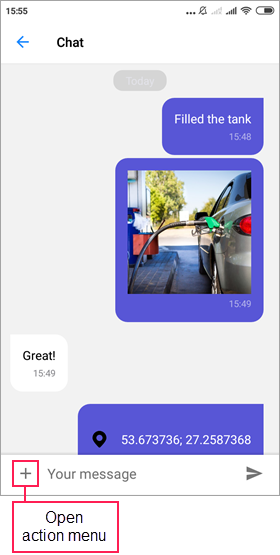
- Ability to lock down the app settings:
- Enable/disable user functions, so that the user cannot change the configuration or disable the tracking.
![]()
- Enact a “Privacy Mode” with Schedules
- Scheduling in the WiaTag application allows you to set the work hours during which time the tracking will be active. Outside of these hours the tracking will be inactive.
- Can be configured for any desired working hours for any day of the week
- Seen below, the employee schedule for work with active tracking is Monday-Friday from 9:00am-4:00pm
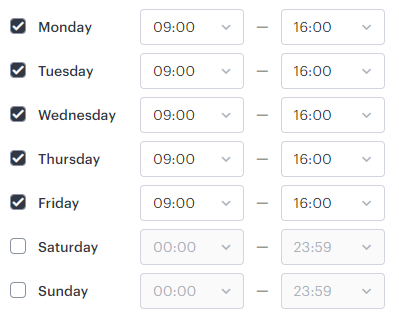
- Seen below, the employee schedule for work with active tracking is Monday-Friday from 9:00am-4:00pm
- Choose whether you would like to allow users to turn off the “work on schedule” feature in the mobile app.
- We send custom settings via a link to users to allow them to download and setup the app automatically:
- Let us know which configurations you would like and we will send you a link (1 unique code per device) in an email.
- This link allows us to preconfigure the app so that the user can simply click the link to get the app up and running more quickly.
This app is being updated continuously and will add more features ongoing. Please Contact Us if you have any questions.